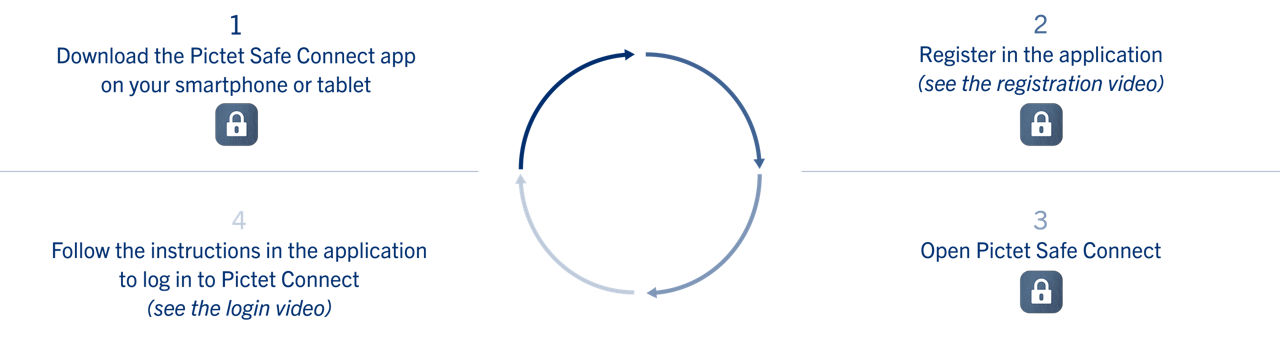Pictet Safe Connect
Quick, safe, easy
Using the application Pictet Safe Connect, you can now log in to Pictet Connect both quickly and easily. The app can be downloaded from the Apple Store or the Google Play Store.
Have the letter containing the QR code or your token and a mobile device (smartphone or tablet) with you and follow these steps.
We recommend that you enable biometric recognition on your device to save time when logging in. You will then no longer need the token for everyday use of Pictet Connect. You should keep the token in a secure place, however, as it can still be used as an additional means of verifying your identity.
It is also possible to register two different mobile devices for the same user (e.g. a smartphone and a tablet), by simply repeating steps 1 and 2 above with the second device if you have a token. If you do not, you can ask our Client Call Centre to send you a new activation code.
Client Call Centre
Technical support
The Client Call Centre will be happy to answer any questions you might have.
Tel. +41 58 323 4567